在Google ADK-Python项目中集成本地Ollama Gemma3模型的实践指南
2025-05-29 12:20:07作者:咎岭娴Homer
背景与需求分析
Google ADK-Python是一个用于构建智能代理的开发工具包,原生支持与Gemini等云端模型的集成。但在实际开发中,开发者经常需要将本地部署的Ollama模型(如Gemma3)接入系统。本文详细记录了这一技术实现过程,并解决了其中的典型问题。
环境配置关键步骤
1. Ollama服务准备
首先确保本地已正确安装并运行Ollama服务,可通过以下命令验证:
ollama list
ollama run gemma3:latest
2. 配置文件设置
需要创建两个关键配置文件:
环境变量文件(.env)
OLLAMA_API_BASE="http://localhost:11434"
OLLAMA_KEEP_ALIVE=-1
LiteLLM配置文件(litellm.config.yaml)
model_list:
- model_name: gemma3
litellm_provider: ollama
litellm_params:
model: ollama/gemma3
api_base: http://localhost:11434
代理实现方案
基础代理实现
核心代理类需要继承自ADK的Agent基类,关键实现如下:
from google.adk.agents import Agent
from google.adk.models.lite_llm import LiteLlm
class WeatherTimeAgent(Agent):
def __init__(self):
super().__init__(
name="weather_time_agent",
model=LiteLlm(model="ollama_chat/gemma3:4b"),
description="天气和时间查询代理",
instruction="专业回答城市天气和时间问题",
tools=[self.get_weather, self.get_current_time]
)
def get_weather(self, city: str) -> dict:
# 实现天气查询逻辑
pass
def get_current_time(self, city: str) -> dict:
# 实现时间查询逻辑
pass
模型调用方式
注意模型名称需要采用特定格式:
ollama_chat/[模型名称]用于对话模型ollama/[模型名称]用于基础模型
常见问题解决方案
1. 模型未找到错误
当出现"Model not found"错误时,检查:
- Ollama服务是否正常运行
- 模型名称是否包含必要的前缀
- 环境变量是否生效
2. 依赖版本冲突
特定版本组合才能正常工作:
google-adk>=0.1.0
litellm>=1.13.2
建议使用requirements.txt管理依赖:
pip install -r requirements.txt
3. 功能限制
需注意当前实现存在以下限制:
- 不支持多模态输入(如图片)
- 流式响应需要显式配置stream=True参数
最佳实践建议
- 测试先行:通过curl先验证Ollama接口可用性
curl http://localhost:11434/api/generate -d '{"model": "gemma3","prompt": "测试"}'
- 日志监控:启用DEBUG日志定位问题
import logging
logging.basicConfig(level=logging.DEBUG)
- 容器部署:建议使用Docker统一运行环境
FROM ollama/ollama
RUN ollama pull gemma3
通过以上方案,开发者可以成功将本地Ollama模型集成到Google ADK-Python项目中,构建出功能完整的智能代理系统。实际应用中还需根据具体业务需求调整提示词和工具函数实现。
登录后查看全文
热门项目推荐
相关项目推荐
- DDeepSeek-V3.1-BaseDeepSeek-V3.1 是一款支持思考模式与非思考模式的混合模型Python00
- QQwen-Image-Edit基于200亿参数Qwen-Image构建,Qwen-Image-Edit实现精准文本渲染与图像编辑,融合语义与外观控制能力Jinja00
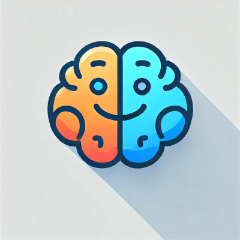 GitCode-文心大模型-智源研究院AI应用开发大赛GitCode&文心大模型&智源研究院强强联合,发起的AI应用开发大赛;总奖池8W,单人最高可得价值3W奖励。快来参加吧~055
GitCode-文心大模型-智源研究院AI应用开发大赛GitCode&文心大模型&智源研究院强强联合,发起的AI应用开发大赛;总奖池8W,单人最高可得价值3W奖励。快来参加吧~055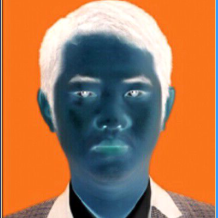 CommonUtilLibrary快速开发工具类收集,史上最全的开发工具类,欢迎Follow、Fork、StarJava04
CommonUtilLibrary快速开发工具类收集,史上最全的开发工具类,欢迎Follow、Fork、StarJava04 GitCode百大开源项目GitCode百大计划旨在表彰GitCode平台上积极推动项目社区化,拥有广泛影响力的G-Star项目,入选项目不仅代表了GitCode开源生态的蓬勃发展,也反映了当下开源行业的发展趋势。07
GitCode百大开源项目GitCode百大计划旨在表彰GitCode平台上积极推动项目社区化,拥有广泛影响力的G-Star项目,入选项目不仅代表了GitCode开源生态的蓬勃发展,也反映了当下开源行业的发展趋势。07 GOT-OCR-2.0-hf阶跃星辰StepFun推出的GOT-OCR-2.0-hf是一款强大的多语言OCR开源模型,支持从普通文档到复杂场景的文字识别。它能精准处理表格、图表、数学公式、几何图形甚至乐谱等特殊内容,输出结果可通过第三方工具渲染成多种格式。模型支持1024×1024高分辨率输入,具备多页批量处理、动态分块识别和交互式区域选择等创新功能,用户可通过坐标或颜色指定识别区域。基于Apache 2.0协议开源,提供Hugging Face演示和完整代码,适用于学术研究到工业应用的广泛场景,为OCR领域带来突破性解决方案。00
GOT-OCR-2.0-hf阶跃星辰StepFun推出的GOT-OCR-2.0-hf是一款强大的多语言OCR开源模型,支持从普通文档到复杂场景的文字识别。它能精准处理表格、图表、数学公式、几何图形甚至乐谱等特殊内容,输出结果可通过第三方工具渲染成多种格式。模型支持1024×1024高分辨率输入,具备多页批量处理、动态分块识别和交互式区域选择等创新功能,用户可通过坐标或颜色指定识别区域。基于Apache 2.0协议开源,提供Hugging Face演示和完整代码,适用于学术研究到工业应用的广泛场景,为OCR领域带来突破性解决方案。00 openHiTLS旨在打造算法先进、性能卓越、高效敏捷、安全可靠的密码套件,通过轻量级、可剪裁的软件技术架构满足各行业不同场景的多样化要求,让密码技术应用更简单,同时探索后量子等先进算法创新实践,构建密码前沿技术底座!C0380
openHiTLS旨在打造算法先进、性能卓越、高效敏捷、安全可靠的密码套件,通过轻量级、可剪裁的软件技术架构满足各行业不同场景的多样化要求,让密码技术应用更简单,同时探索后量子等先进算法创新实践,构建密码前沿技术底座!C0380- WWan2.2-S2V-14B【Wan2.2 全新发布|更强画质,更快生成】新一代视频生成模型 Wan2.2,创新采用MoE架构,实现电影级美学与复杂运动控制,支持720P高清文本/图像生成视频,消费级显卡即可流畅运行,性能达业界领先水平Python00
- GGLM-4.5-AirGLM-4.5 系列模型是专为智能体设计的基础模型。GLM-4.5拥有 3550 亿总参数量,其中 320 亿活跃参数;GLM-4.5-Air采用更紧凑的设计,拥有 1060 亿总参数量,其中 120 亿活跃参数。GLM-4.5模型统一了推理、编码和智能体能力,以满足智能体应用的复杂需求Jinja00
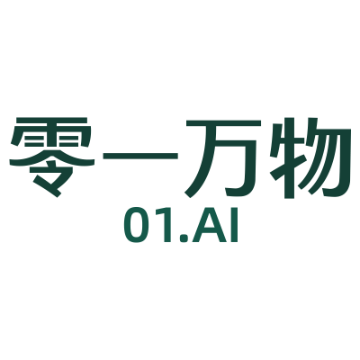 Yi-CoderYi Coder 编程模型,小而强大的编程助手HTML013
Yi-CoderYi Coder 编程模型,小而强大的编程助手HTML013
热门内容推荐
1 freeCodeCamp Cafe Menu项目中link元素的void特性解析2 freeCodeCamp全栈开发课程中React实验项目的分类修正3 freeCodeCamp英语课程视频测验选项与提示不匹配问题分析4 freeCodeCamp课程中屏幕放大器知识点优化分析5 freeCodeCamp课程页面空白问题的技术分析与解决方案6 freeCodeCamp课程视频测验中的Tab键导航问题解析7 freeCodeCamp JavaScript高阶函数中的对象引用陷阱解析8 freeCodeCamp博客页面工作坊中的断言方法优化建议9 freeCodeCamp猫照片应用教程中的HTML注释测试问题分析10 freeCodeCamp全栈开发课程中测验游戏项目的参数顺序问题解析
最新内容推荐
项目优选
收起
React Native鸿蒙化仓库
C++
179
263
🎉 (RuoYi)官方仓库 基于SpringBoot,Spring Security,JWT,Vue3 & Vite、Element Plus 的前后端分离权限管理系统
Vue
871
515
openGauss kernel ~ openGauss is an open source relational database management system
C++
131
184
旨在打造算法先进、性能卓越、高效敏捷、安全可靠的密码套件,通过轻量级、可剪裁的软件技术架构满足各行业不同场景的多样化要求,让密码技术应用更简单,同时探索后量子等先进算法创新实践,构建密码前沿技术底座!
C
346
380
本仓将收集和展示高质量的仓颉示例代码,欢迎大家投稿,让全世界看到您的妙趣设计,也让更多人通过您的编码理解和喜爱仓颉语言。
Cangjie
334
1.09 K
harmony-utils 一款功能丰富且极易上手的HarmonyOS工具库,借助众多实用工具类,致力于助力开发者迅速构建鸿蒙应用。其封装的工具涵盖了APP、设备、屏幕、授权、通知、线程间通信、弹框、吐司、生物认证、用户首选项、拍照、相册、扫码、文件、日志,异常捕获、字符、字符串、数字、集合、日期、随机、base64、加密、解密、JSON等一系列的功能和操作,能够满足各种不同的开发需求。
ArkTS
31
0
为仓颉编程语言开发者打造活跃、开放、高质量的社区环境
Markdown
1.08 K
0
deepin linux kernel
C
22
5
微信开发 Java SDK,支持微信支付、开放平台、公众号、视频号、企业微信、小程序等的后端开发,记得关注公众号及时接受版本更新信息,以及加入微信群进行深入讨论
Java
829
22
🍒 Cherry Studio 是一款支持多个 LLM 提供商的桌面客户端
TypeScript
603
58