Ansible Product Demos 项目教程
1. 项目介绍
Ansible Product Demos 是一个集中存储 Ansible 产品演示的项目。该项目包含了使用 Ansible 自动化平台实现的多种用例,适用于 Ansible 自动化平台的演示。主要演示内容包括 Linux、Windows、云、网络和 Satellite 服务器的自动化。
2. 项目快速启动
2.1 克隆项目
首先,克隆项目到本地:
git clone https://github.com/ansible/product-demos.git
cd product-demos
2.2 配置自动化平台
在 Ansible Controller 中,创建一个名为 Automation Hub 的凭证,用于同步项目中使用的集合。获取 Automation Hub 的 API Token,并在 Controller UI 中添加该凭证。
# 在 Controller UI 中添加凭证
Credential Name: Automation Hub
Type: Ansible Galaxy/Automation Hub API Token
2.3 创建执行环境
在断开连接的环境中,可以使用执行环境。首先,在 Controller 中禁用集合下载:
# 在 Settings > Job Settings 中禁用集合下载
Settings > Job Settings > Disable collection downloads
然后,创建一个执行环境:
Name: product-demos
Image: quay.io/acme_corp/product-demos-ee:latest
Pull: Only pull the image if not present before running
2.4 创建项目和作业模板
创建一个名为 Ansible official demo project 的项目,并使用本仓库作为源。更新项目后,创建一个名为 Setup 的作业模板:
Name: Setup
Inventory: Demo Inventory
Exec Env: product-demos
Playbook: setup_demo.yml
Credentials:
Type: Red Hat Ansible Automation Platform
Name: Controller Credential
Extra vars:
demo: <linux or windows or cloud or network>
3. 应用案例和最佳实践
3.1 Linux 自动化
该项目包含多个针对 RHEL 和 Linux 自动化的演示,展示了如何使用 Ansible 自动化常见的 Linux 管理任务。
3.2 Windows 自动化
针对 Windows Server 自动化的演示,展示了如何使用 Ansible 管理 Windows 服务器和应用程序。
3.3 云自动化
演示了如何使用 Ansible 进行基础设施和云资源的自动化配置和管理。
3.4 网络自动化
展示了 Ansible 在网络设备自动化中的应用,包括网络设备的配置、监控和故障排除。
3.5 Satellite 自动化
演示了如何使用 Ansible 自动化 Red Hat Satellite 服务器的管理任务。
4. 典型生态项目
4.1 Ansible Automation Platform
Ansible Automation Platform 是 Red Hat 提供的企业级自动化平台,支持大规模的自动化任务管理和执行。
4.2 Red Hat Satellite
Red Hat Satellite 是一个集成的数据中心管理解决方案,Ansible 可以与其集成,实现更高效的 IT 管理。
4.3 OpenShift
OpenShift 是 Red Hat 的容器平台,Ansible 可以用于自动化 OpenShift 集群的部署和管理。
4.4 Ansible Network Automation
Ansible Network Automation 是专门为网络设备自动化设计的模块和插件,支持多种网络设备的自动化管理。
通过以上步骤,您可以快速启动并使用 Ansible Product Demos 项目,并了解其在不同场景下的应用和最佳实践。
 Kimi-K2.5Kimi K2.5 是一款开源的原生多模态智能体模型,它在 Kimi-K2-Base 的基础上,通过对约 15 万亿混合视觉和文本 tokens 进行持续预训练构建而成。该模型将视觉与语言理解、高级智能体能力、即时模式与思考模式,以及对话式与智能体范式无缝融合。Python00
Kimi-K2.5Kimi K2.5 是一款开源的原生多模态智能体模型,它在 Kimi-K2-Base 的基础上,通过对约 15 万亿混合视觉和文本 tokens 进行持续预训练构建而成。该模型将视觉与语言理解、高级智能体能力、即时模式与思考模式,以及对话式与智能体范式无缝融合。Python00 PaddleOCR-VL-1.5PaddleOCR-VL-1.5 是 PaddleOCR-VL 的新一代进阶模型,在 OmniDocBench v1.5 上实现了 94.5% 的全新 state-of-the-art 准确率。 为了严格评估模型在真实物理畸变下的鲁棒性——包括扫描伪影、倾斜、扭曲、屏幕拍摄和光照变化——我们提出了 Real5-OmniDocBench 基准测试集。实验结果表明,该增强模型在新构建的基准测试集上达到了 SOTA 性能。此外,我们通过整合印章识别和文本检测识别(text spotting)任务扩展了模型的能力,同时保持 0.9B 的超紧凑 VLM 规模,具备高效率特性。Python00
PaddleOCR-VL-1.5PaddleOCR-VL-1.5 是 PaddleOCR-VL 的新一代进阶模型,在 OmniDocBench v1.5 上实现了 94.5% 的全新 state-of-the-art 准确率。 为了严格评估模型在真实物理畸变下的鲁棒性——包括扫描伪影、倾斜、扭曲、屏幕拍摄和光照变化——我们提出了 Real5-OmniDocBench 基准测试集。实验结果表明,该增强模型在新构建的基准测试集上达到了 SOTA 性能。此外,我们通过整合印章识别和文本检测识别(text spotting)任务扩展了模型的能力,同时保持 0.9B 的超紧凑 VLM 规模,具备高效率特性。Python00 xw-cli实现国产算力大模型零门槛部署,一键跑通 Qwen、GLM-4.7、Minimax-2.1、DeepSeek-OCR 等模型Go06
xw-cli实现国产算力大模型零门槛部署,一键跑通 Qwen、GLM-4.7、Minimax-2.1、DeepSeek-OCR 等模型Go06 yuanrongopenYuanrong runtime:openYuanrong 多语言运行时提供函数分布式编程,支持 Python、Java、C++ 语言,实现类单机编程高性能分布式运行。Go051
yuanrongopenYuanrong runtime:openYuanrong 多语言运行时提供函数分布式编程,支持 Python、Java、C++ 语言,实现类单机编程高性能分布式运行。Go051 pc-uishopTNT开源商城系统使用java语言开发,基于SpringBoot架构体系构建的一套b2b2c商城,商城是满足集平台自营和多商户入驻于一体的多商户运营服务系统。包含PC 端、手机端(H5\APP\小程序),系统架构以及实现案例中应满足和未来可能出现的业务系统进行对接。Vue00
pc-uishopTNT开源商城系统使用java语言开发,基于SpringBoot架构体系构建的一套b2b2c商城,商城是满足集平台自营和多商户入驻于一体的多商户运营服务系统。包含PC 端、手机端(H5\APP\小程序),系统架构以及实现案例中应满足和未来可能出现的业务系统进行对接。Vue00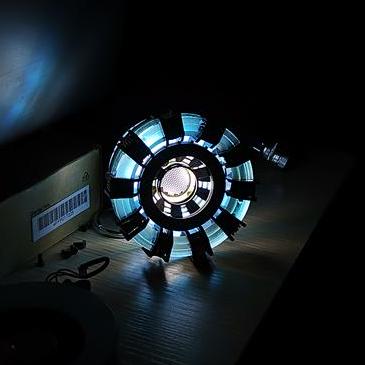 ebook-to-mindmapepub、pdf 拆书 AI 总结TSX01
ebook-to-mindmapepub、pdf 拆书 AI 总结TSX01