Matcher 项目技术文档
2024-12-27 20:44:25作者:俞予舒Fleming
本文档旨在帮助用户安装、使用 Matcher 库,并详细介绍其 API 使用方法。
1. 安装指南
Matcher 是一个独立的库,其安装步骤如下:
$ make
# 将 `matcher` 移动到有用的位置
$ make install
# `make install` 会将 Matcher 安装到 /usr/local/bin 目录。
2. 项目使用说明
Matcher 在文件名列表中搜索字符串,并返回最有可能指代的文件。其工作原理与 fuzzy-finder、Command-T 等类似。
使用方法:
$ matcher [options] <search>
选项:
--limit: 返回匹配的数量(默认为 10)--no-dotfiles: 从不返回点文件(默认情况下,可能会返回)--manifest: 指定包含文件列表的文件。如果没有给定,Matcher 将从标准输入中读取列表。
示例
$ matcher --limit 20 --no-dotfiles --manifest filelist.txt customer.rb
$ find . | matcher order
3. 项目API使用文档
Matcher API 的使用方法已在上述使用说明中展示。以下是具体参数的详细说明:
<search>: 要搜索的字符串。[options]: 可选参数,包括--limit、--no-dotfiles和--manifest。
4. 项目安装方式
Matcher 的安装方式如下:
$ make
# 将 `matcher` 移动到有用的位置
$ make install
# `make install` 会将 Matcher 安装到 /usr/local/bin 目录。
以上就是 Matcher 项目的技术文档,希望对您有所帮助。
登录后查看全文
热门项目推荐
 Kimi-K2.5Kimi K2.5 是一款开源的原生多模态智能体模型,它在 Kimi-K2-Base 的基础上,通过对约 15 万亿混合视觉和文本 tokens 进行持续预训练构建而成。该模型将视觉与语言理解、高级智能体能力、即时模式与思考模式,以及对话式与智能体范式无缝融合。Python00
Kimi-K2.5Kimi K2.5 是一款开源的原生多模态智能体模型,它在 Kimi-K2-Base 的基础上,通过对约 15 万亿混合视觉和文本 tokens 进行持续预训练构建而成。该模型将视觉与语言理解、高级智能体能力、即时模式与思考模式,以及对话式与智能体范式无缝融合。Python00 PaddleOCR-VL-1.5PaddleOCR-VL-1.5 是 PaddleOCR-VL 的新一代进阶模型,在 OmniDocBench v1.5 上实现了 94.5% 的全新 state-of-the-art 准确率。 为了严格评估模型在真实物理畸变下的鲁棒性——包括扫描伪影、倾斜、扭曲、屏幕拍摄和光照变化——我们提出了 Real5-OmniDocBench 基准测试集。实验结果表明,该增强模型在新构建的基准测试集上达到了 SOTA 性能。此外,我们通过整合印章识别和文本检测识别(text spotting)任务扩展了模型的能力,同时保持 0.9B 的超紧凑 VLM 规模,具备高效率特性。Python00
PaddleOCR-VL-1.5PaddleOCR-VL-1.5 是 PaddleOCR-VL 的新一代进阶模型,在 OmniDocBench v1.5 上实现了 94.5% 的全新 state-of-the-art 准确率。 为了严格评估模型在真实物理畸变下的鲁棒性——包括扫描伪影、倾斜、扭曲、屏幕拍摄和光照变化——我们提出了 Real5-OmniDocBench 基准测试集。实验结果表明,该增强模型在新构建的基准测试集上达到了 SOTA 性能。此外,我们通过整合印章识别和文本检测识别(text spotting)任务扩展了模型的能力,同时保持 0.9B 的超紧凑 VLM 规模,具备高效率特性。Python00 xw-cli实现国产算力大模型零门槛部署,一键跑通 Qwen、GLM-4.7、Minimax-2.1、DeepSeek-OCR 等模型Go06
xw-cli实现国产算力大模型零门槛部署,一键跑通 Qwen、GLM-4.7、Minimax-2.1、DeepSeek-OCR 等模型Go06 yuanrongopenYuanrong runtime:openYuanrong 多语言运行时提供函数分布式编程,支持 Python、Java、C++ 语言,实现类单机编程高性能分布式运行。Go051
yuanrongopenYuanrong runtime:openYuanrong 多语言运行时提供函数分布式编程,支持 Python、Java、C++ 语言,实现类单机编程高性能分布式运行。Go051 pc-uishopTNT开源商城系统使用java语言开发,基于SpringBoot架构体系构建的一套b2b2c商城,商城是满足集平台自营和多商户入驻于一体的多商户运营服务系统。包含PC 端、手机端(H5\APP\小程序),系统架构以及实现案例中应满足和未来可能出现的业务系统进行对接。Vue00
pc-uishopTNT开源商城系统使用java语言开发,基于SpringBoot架构体系构建的一套b2b2c商城,商城是满足集平台自营和多商户入驻于一体的多商户运营服务系统。包含PC 端、手机端(H5\APP\小程序),系统架构以及实现案例中应满足和未来可能出现的业务系统进行对接。Vue00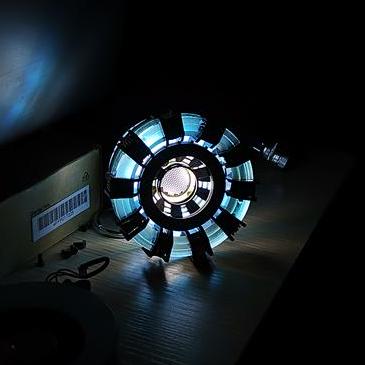 ebook-to-mindmapepub、pdf 拆书 AI 总结TSX01
ebook-to-mindmapepub、pdf 拆书 AI 总结TSX01
项目优选
收起
deepin linux kernel
C
27
11
OpenHarmony documentation | OpenHarmony开发者文档
Dockerfile
541
3.77 K
Ascend Extension for PyTorch
Python
351
419
本项目是CANN提供的数学类基础计算算子库,实现网络在NPU上加速计算。
C++
889
615
openEuler内核是openEuler操作系统的核心,既是系统性能与稳定性的基石,也是连接处理器、设备与服务的桥梁。
C
338
186
openJiuwen agent-studio提供零码、低码可视化开发和工作流编排,模型、知识库、插件等各资源管理能力
TSX
988
253
openGauss kernel ~ openGauss is an open source relational database management system
C++
169
233
暂无简介
Dart
778
194
华为昇腾面向大规模分布式训练的多模态大模型套件,支撑多模态生成、多模态理解。
Python
115
141
🎉 (RuoYi)官方仓库 基于SpringBoot,Spring Security,JWT,Vue3 & Vite、Element Plus 的前后端分离权限管理系统
Vue
1.35 K
759