Gluestack UI 中使用 forwardRef 的正确姿势
在 React 开发中,forwardRef 是一个常用的高阶组件,它允许组件将 ref 属性传递给子组件。然而在使用 TypeScript 结合 Gluestack UI 时,很多开发者会遇到类型定义上的困扰。本文将详细介绍如何在 Gluestack UI 中正确使用带有类型定义的 forwardRef。
forwardRef 的基本概念
forwardRef 是 React 提供的一个高阶函数,主要用于解决组件无法直接传递 ref 的问题。当我们需要访问子组件的 DOM 节点或实例时,就需要使用 forwardRef 来"转发"这个 ref。
Gluestack UI 中的类型问题
在使用 Gluestack UI 的 Button 组件时,开发者可能会遇到以下类型错误:
- MutableRefObject 无法赋值给 LegacyRef
- 类型推断不准确
- 组件属性类型不匹配
这些问题通常源于对 Gluestack UI 组件类型系统的不熟悉。
正确的类型定义方法
在 Gluestack UI 中,推荐使用以下模式定义带有 forwardRef 的组件:
import { Button } from "@gluestack-ui/themed";
const ButtonWithForwardRef = React.forwardRef<
React.ComponentRef<typeof Button>,
React.ComponentPropsWithoutRef<typeof Button>
>((props, ref) => {
return <Button ref={ref} {...props} />;
});
这个模式包含几个关键部分:
React.ComponentRef<typeof Button>- 定义 ref 的类型,指向 Button 组件的实例类型React.ComponentPropsWithoutRef<typeof Button>- 定义组件 props 的类型,排除 ref 属性- 在组件实现中正确传递 ref 和 props
类型定义解析
-
ComponentRef:获取组件的实例类型,对于 DOM 元素会返回对应的元素类型(如 HTMLButtonElement),对于自定义组件会返回其实例类型。
-
ComponentPropsWithoutRef:获取组件的 props 类型,同时排除掉 ref 属性,避免类型冲突。
-
泛型参数顺序:forwardRef 的泛型参数顺序是 [ref类型, props类型],这个顺序很重要。
实际应用场景
这种模式不仅适用于 Button 组件,也可以应用于 Gluestack UI 中的其他组件:
import { View } from "@gluestack-ui/themed";
const CustomView = React.forwardRef<
React.ComponentRef<typeof View>,
React.ComponentPropsWithoutRef<typeof View>
>((props, ref) => {
return <View ref={ref} {...props} />;
});
常见问题解决
-
类型不匹配错误:确保使用了正确的 ComponentRef 和 ComponentPropsWithoutRef 工具类型。
-
ref 传递问题:检查是否在返回的 JSX 中正确传递了 ref 属性。
-
属性扩展问题:使用 {...props} 时确保类型定义正确,避免属性丢失。
总结
在 Gluestack UI 中使用 forwardRef 时,正确的类型定义是关键。通过使用 React 提供的 ComponentRef 和 ComponentPropsWithoutRef 工具类型,我们可以确保类型安全性和代码的健壮性。这种方法不仅解决了类型错误问题,还提供了良好的开发体验和代码可维护性。
记住这个模式,你就可以在 Gluestack UI 项目中自信地使用 forwardRef 了。这种类型定义方式也适用于大多数基于 TypeScript 的 React 组件库,是一种通用的最佳实践。
 Kimi-K2.5Kimi K2.5 是一款开源的原生多模态智能体模型,它在 Kimi-K2-Base 的基础上,通过对约 15 万亿混合视觉和文本 tokens 进行持续预训练构建而成。该模型将视觉与语言理解、高级智能体能力、即时模式与思考模式,以及对话式与智能体范式无缝融合。Python00
Kimi-K2.5Kimi K2.5 是一款开源的原生多模态智能体模型,它在 Kimi-K2-Base 的基础上,通过对约 15 万亿混合视觉和文本 tokens 进行持续预训练构建而成。该模型将视觉与语言理解、高级智能体能力、即时模式与思考模式,以及对话式与智能体范式无缝融合。Python00 PaddleOCR-VL-1.5PaddleOCR-VL-1.5 是 PaddleOCR-VL 的新一代进阶模型,在 OmniDocBench v1.5 上实现了 94.5% 的全新 state-of-the-art 准确率。 为了严格评估模型在真实物理畸变下的鲁棒性——包括扫描伪影、倾斜、扭曲、屏幕拍摄和光照变化——我们提出了 Real5-OmniDocBench 基准测试集。实验结果表明,该增强模型在新构建的基准测试集上达到了 SOTA 性能。此外,我们通过整合印章识别和文本检测识别(text spotting)任务扩展了模型的能力,同时保持 0.9B 的超紧凑 VLM 规模,具备高效率特性。Python00
PaddleOCR-VL-1.5PaddleOCR-VL-1.5 是 PaddleOCR-VL 的新一代进阶模型,在 OmniDocBench v1.5 上实现了 94.5% 的全新 state-of-the-art 准确率。 为了严格评估模型在真实物理畸变下的鲁棒性——包括扫描伪影、倾斜、扭曲、屏幕拍摄和光照变化——我们提出了 Real5-OmniDocBench 基准测试集。实验结果表明,该增强模型在新构建的基准测试集上达到了 SOTA 性能。此外,我们通过整合印章识别和文本检测识别(text spotting)任务扩展了模型的能力,同时保持 0.9B 的超紧凑 VLM 规模,具备高效率特性。Python00 xw-cli实现国产算力大模型零门槛部署,一键跑通 Qwen、GLM-4.7、Minimax-2.1、DeepSeek-OCR 等模型Go06
xw-cli实现国产算力大模型零门槛部署,一键跑通 Qwen、GLM-4.7、Minimax-2.1、DeepSeek-OCR 等模型Go06 yuanrongopenYuanrong runtime:openYuanrong 多语言运行时提供函数分布式编程,支持 Python、Java、C++ 语言,实现类单机编程高性能分布式运行。Go051
yuanrongopenYuanrong runtime:openYuanrong 多语言运行时提供函数分布式编程,支持 Python、Java、C++ 语言,实现类单机编程高性能分布式运行。Go051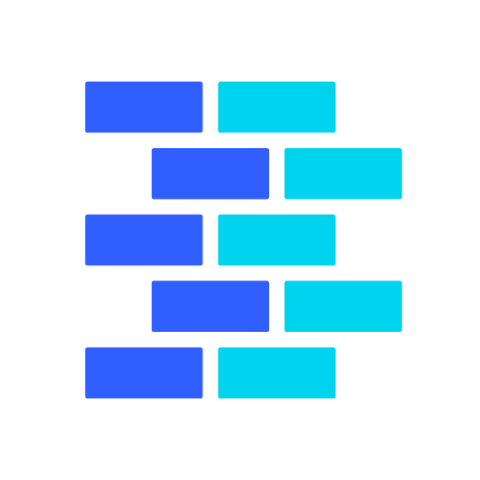 MiniCPM-SALAMiniCPM-SALA 正式发布!这是首个有效融合稀疏注意力与线性注意力的大规模混合模型,专为百万级token上下文建模设计。00
MiniCPM-SALAMiniCPM-SALA 正式发布!这是首个有效融合稀疏注意力与线性注意力的大规模混合模型,专为百万级token上下文建模设计。00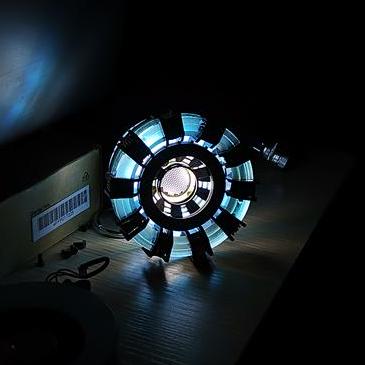 ebook-to-mindmapepub、pdf 拆书 AI 总结TSX01
ebook-to-mindmapepub、pdf 拆书 AI 总结TSX01